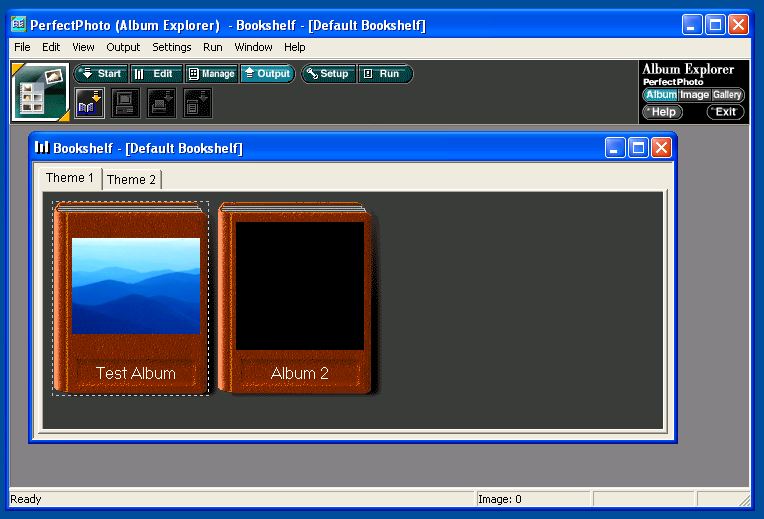Computer Buyer, April 2004 CD-ROM Summary
This page will summarise and detail the full contents and experience offered by the April 2004 issue of Computer Buyer's bonus CD-ROM.
Autorun Experience
Inserting the CD-ROM into your computer begins an autorun application which begins with a liability splash screen and teases the user to the headline titles included on this CD-ROM:
- Perfect Photo 1.03
- Websphere Studio Homepage Builder 6.0
- WebSeeker 3.4
- pdfFactory 1.6
- Kaspersky Updates
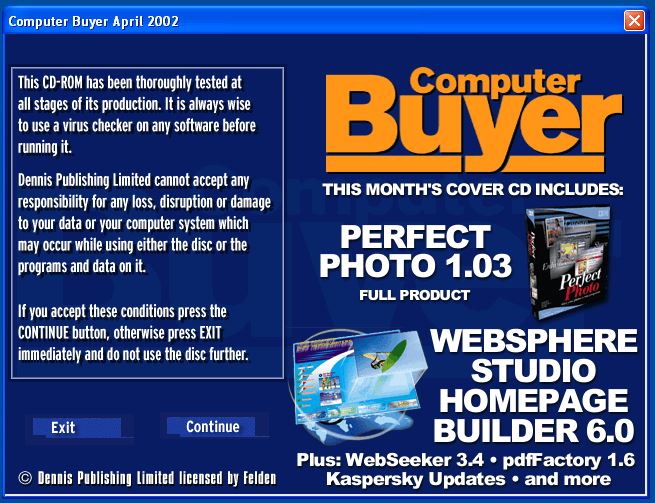
Clicking Continue brings the user to a pretty by the numbers tabbed menu system, with tabs for Creative, Internet, Utilities, ISPs and CD Sleeve. Throughout the menu system, regardless of tab the user is treated to a never-ending looped GIF advertisement. See the variations below, all of them are typical of the advertising banners one would encounter surfing the web around the time of release, if a little more restrained than some of the internet banners that existed in the big wild world.


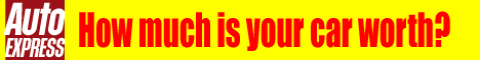


Although the selection presented above here isn't going to exactly set the world of nostaligic computing on fire, they are nonetheless interesting artefacts of a bygone era. The final element within the browser of note would be the buttons to the left-hand side which provide Help, About information and a swift Exit. The about revelas the "Browser" included is version 4.0 and is developed by Farenheit Business Computing Limited, namely by Lee Hawkins.

Anyway, enough with that let's begin with the software titles.
Creative Titles
Only two titles are listed under this loose category title, PerfectPhoto v1.03 and WebSphere Studio Homepage Builder v6. The former features the description Enhance and store your photos, plus create cards and calendars. and the latter Create dazzling professional web pages quickly and easily.
IBM PerfectPhoto
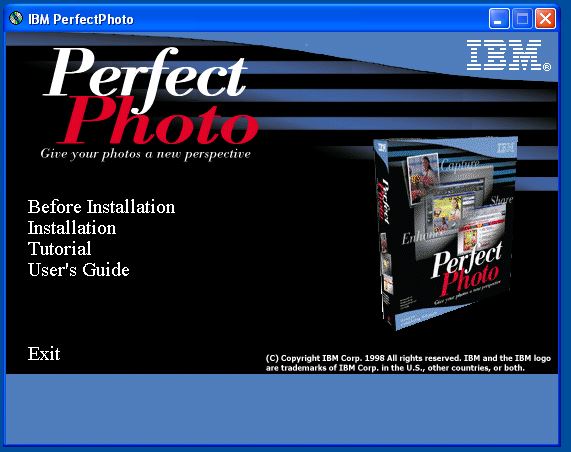
Doube clicking the entry for PerfectPhoto begins the installer which has its own splash screen with four options; Before Installation, Installation, Tutorial and a User's Guide. Moving the cursor around the menu options causes photography related sound-effects to play. The first option, Before Installation simply opens a ReadMe style document which contains all the typical riff-raff you'd expect, most importantly however are the Minimum System Requirements:
Minimum System Requirements for PerfectPhoto: * 133 MHz Pentium processor (or higher) * 32 MB RAM * Available hard-disk space Minimum installation: 20 MB Default (Program files, Sample images, Retouch Navigation data): 90 MB All (Program files, Sample images, Retouch Navi. data, Online document, Templates, File Transfer Program): 200 MB * VGA graphics card (640 x 480, 256 colors), XGA graphics card (1024 x 768, 64,000 colors) is recommended. * Microsoft Windows compatible CD-ROM drive for install * Microsoft Windows compatible mouse * Windows 98, Windows 95, Windows NT 4.0 (Intel version) Note: With a faster processor, more free disk space, more RAM, and a faster modem, you can enjoy better performance. PerfectPhoto may run on other operating systems and be translated into other languages, but it is only supported in the English versions of Windows 98, Windows 95, and Windows NT 4.0.
The document goes onto cover a changelog of sorts which gives us a release date of 21st (hilariously written as the "21th") January 2000. However the rest of the document is pretty much normal boilerplate legal stuff.
Before we jump straight into the installation, I think it might be time to review the second menu option Tutorial which starts a delectable Shockwave Flash (version 3.0) program titled Getting started with PerfectPhoto in the IBM design style of the time. From here there are three options Tutorial, Features and Autodemo.

This tutorial application is pretty full featured with not just text but animations, screenshots and occassional voiceover to help guide the user into the world of digital photo editing and viewing.
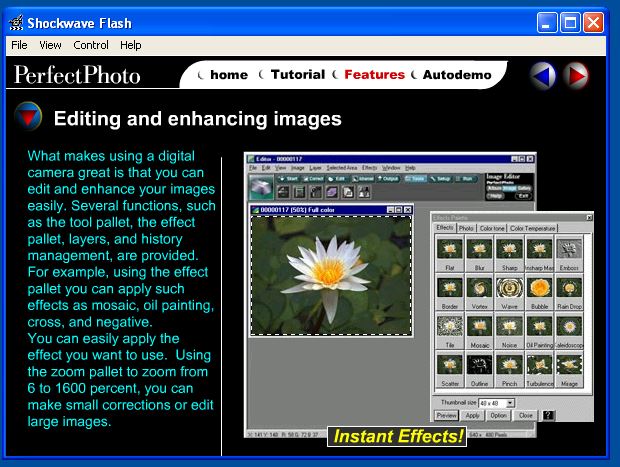
Closing this and returning to the original splash screen we can now review the User's Guide which provides a more detailed version of the Tutorial we've just looked at, but presented as a simple HTML website. A copy of which I have placed for viewing right here. There's no real nuggets or surprises within this HTML help guide, and so with that we shall finally kick off the installation.
Installation is as one would expect uneventful and a by-the-numbers install wizard.
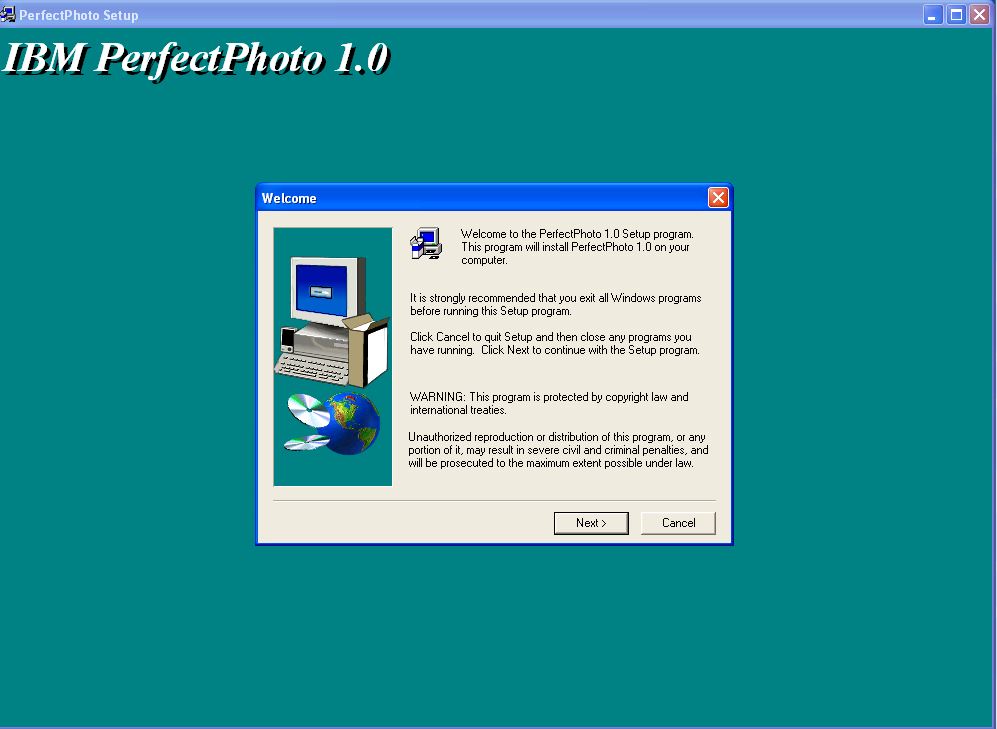
Of course installation takes a different amount of time depending on your system, but in an average virtual environment it took about 5 minutes.
Starting the application reveals yet another splash screen with a few options, but the main ones are Capture, Enhance and Share, a short description below each item explains their purpose. Any of these sub-applications can be launched individually from the Windows Start Menu however.

Album Explorer is a cute image library application which allows the user to organize their photos into virtual albums, represented graphically as a book on a bookshelf. There are a wealth of options around how albums appear, where they are saved and a few settings around the TWAIN acquisition settings. I made a test album with the included sample images that are installed with Windows XP Home Edition and found that it would create a folder with a seemingly scrambled name, however when you break it down (a20251101220034) it is just a date-timestamp that is easily calculated. Within this folder exists an album.axa file, a thumbbody.dat and thumbhead.dat - but curiously there are copies of the image files themselves. This makes sense to a degree, as one would expect that when importing the images from a digital camera, scanner or other device the user will simply select the album for the image to moved to - however for existing photos on the computer, a copy is made, using up valuable megabytes of hard disk storage (a valuable resource at the time this application was released). Looking at the album.axa file with a Hex Editor, it is unsurprisingly a very basic database file that maintains a list of the image files included within, along with any configured themes and names. If the user creates additional bookshelves then these are similarly named directories prefixed with a "b" and the file that controls the contents of that shelf is an .axb file