Adventures with WINE
Running old Windows software in Linux...
Over the years I have collected a wide selection of old CD-ROMs and DVD-ROMs containing a myriad of software - some of it was rather expensive to buy when it was released but is now relegated to worthless shelf-space... or is it?
It's no mystery to anyone that trying to run old copies of software on modern Windows operating systems (I'm talking Windows 11 not Windows XP) is sometimes nigh impossible, leaving the current owner of that software to make the decision to either replace the software or invest in setting up some kind of specialised environment for it; like a virtual machine or dedicated old software.
As I looked over the many jewel cases, CD wallets and keep cases of software I have, I asked myself what sort of tests I could do with them to see if there was any opportunity that, in some cases, 20+ years later the software title could still be used.
Of course some of these titles are going to be broken regardless - they rely on internet services or DRM that simply doesn't work anymore, but there are still thousands of titles that do not encounter this issue.
That's where Linux and the WINE project come in. WINE is a free open-source software utility available for most Linux distributions (like Ubuntu, Debian, OpenSUSE) that allows you to run applications originally intended for Windows based systems in Linux. It's not emulation or virtualisation but a bit more complicated than that, but for the purposes of this mini-project it is a viable solution to running old software years later when it is no longer possible under Windows.
Project Goals and Approach
The simple goal with this project is to test various bits of Windows software and report back on their results.
I am well aware that the WINE community maintain their own database of test results, and I will (whenever suitable) cross-post my findings to that database as well.
There is no grand structure to my approach, I will simply be testing the software I have access to at that moment. However you may find there is a wider selection of games presented here than productivity software or unique utilities.
Yes I am also aware that there are other methods for running (mostly games) on Linux such as Valve's Proton system and the PlayOnLinux project. These are two awesome projects that work alongside WINE and continue to help keep a lot of these old software titles available.
Limitations to Tests
I am a busy individual and although it would be very cool to sit and test every application within an inch of its life, testing all the functions and features along with different langauge packs etc. - I simply do not have that time available right now.
Most of these tests will consist of, A) does the software install and B) does the software run and can I perform the basic tasks you'd expect (i.e. can I write a document and save it in Microsoft Works).
I feel that is enough to get most people going, if you as an individual wanted to test things further then I would highly suggest doing your own tests and contributing them to the WINE app database.
The final point is that I use the idea of "wine bottles" to perform each test. This means each software package is installed into its own fresh environment to avoid any unwanted errors from existing tests..
Combined with that many of my commands when executing the software will make use of a variable called WINEPREFIX, this can be set at anytime and looks like this export WINEPREFIX=~/wine-bottles/software.
List of Tests (A-Z by application name)
Army Men: World War
Another entry into the Army Men series by 3DO, we have "World War" a sort of top-down/isometric strategy shooter from 2000.
I installed this from a Sold-Out release (barcode 5037999003939) and managed to execute the game without any major faults or issues. Sadly the game is kinda trash due to fiddly controls and muddy graphic textures, but it does play - so if you have the patience for that or are really dedicated to the series then you may get more milegae than myself.
Test System: B
Wine Version: 9.13
Test Results: pending approval
Verdict: Working
Cutthroats
I'm testing all the games I know I probably won't enjoy first to avoid getting distracted and playing The Sims for 4 months and forgetting about this project entirely. Cutthroats is a strategy game from Hot House Creations released by Eidos in 1999. The game see's you take control of various pirate ships, sail to real-life locations and partake in priate activities. I have made the game sound a lot more interesting than it really is, as every time I go to play this I am immediately 1) bored and 2) overwhelmed by the amount of unexplained buttons and options; Age of Empires this is not.
Regardless of my opinion I installed the game from a CD-ROM released by Mastertronic under their Sold Out Software range (barcode 5037999003625) and managed to play the game (for as long as I could bare) without much hassle. I suggest playing it in a locked VDI as the game runs as a low resolution.
Test System: B
Wine Version: 9.13
Test Results: pending approval
Verdict: Working
Carlton Card's CreataCard Gold

CreataCard is a branded greeting card (and assorted other guff) creation suite. This software allows the user to create cards, labels and stationery within a walled garden environment with click and drag elements and simple forms.
The version of CreataCard that I am using was branded with the popular British gretting card company Carlton Cards, however when you install the software it identifies itself as "American Greeting CreataCard". My 2x CD-ROM copy was distributed and packaged by SoftKey, purveyours of Windows shovelware, with the SKU CRD3844AB. The software was originally intended for use with Windows 95 and Windows 98 and didn't seem to ask for much in terms of requirements further than a 486 processor, 16MB of RAM and a high resolution graphics card.
As with many of these tests I initially copied the entire contents of CD1 to the HDD where my Linux is installed (to a folder called winework\cards\), and then setup a wine-bottle unique to this environment. With that setup I then called the setup (wine winework/cards/setup.exe) and proceeded through the setup wizard. I highly recommend setting the desktop version to Windows 98 and using a virtual desktop resolution of 800x600 via winecfg; this is because CreataCard is a full-screen application, having it in a VDI means you can easily move it around the screen and still interact with the Linux desktop or other applications.
For the features of the application, most things appear to be working. I can select a category, select a design and change the text. However the part that gets a bit difficult is exporting the content you create; the software originally provided three main ways to do this; email (which creates an e-card attachment), print (to print to a local printer) or ship (which would digitally send your design to American Greetings who would print the design for you and ship it back - a service that you can probably guess no longer functions nearly 20+ years later). Out of those three the only one that is of any use would be printing, and I do not currently have a physical printer to test with. I do however have CUPS-PDF installed on the host Linux environment, and CreataCard can see this device but nothing seems to happen when a print is sent (although some errors are posted to the terminal console namely; fixme:psdrv:ext_escape QUERYESCSUPPORT(4104) - not supported.
Being digital software one of the interesting features this suite provides is the ability to send "multimedia cards" - these can't really be customized very much but in my tests I had no issues with previewing these creations with all animations and sound working!
Test System: A
Wine Version: 9.13
Test Results: pending approval
Verdict: Working
Driv3r
Surprisingly the game installed from my retail copy of the DVD (barcode 5031366051226) without any fuss and ran on the first try. The game definitely benefits from a controller input, which sadly needs manual configuration - but once completed is playable.
Test System: B
Wine Version: 9.13
Test Results: pending approval
Verdict: Working
FlatOut 2
This is likely one of my favourite all-time games, and I do own it on multiple systems and on different storefronts. Sadly my retail copy (barcode 5017783022629) installs fine, and then you apply the official patch + no CD fix after which the game comes up with the initial graphics config window. After this the game crashes with an error about shaders ("Failed to create effect data/shader/pro_static2x.sha").
However I am clearly an outlier here as many other individuals have managed to get this fantastic racing game working without any problems, which might indicate that its a fault with my hardware configuration more than Wine. However for everyones sanity the game is still available on Steam marketplace, to which ProtonDB has it also down as a Platinum graded game - so I'd say just get it there.
Test System: B
Wine Version: 9.13
Test Results: pending approval
Verdict: Not working - shaders error
Full Marks Mental Maths Key Stage 2
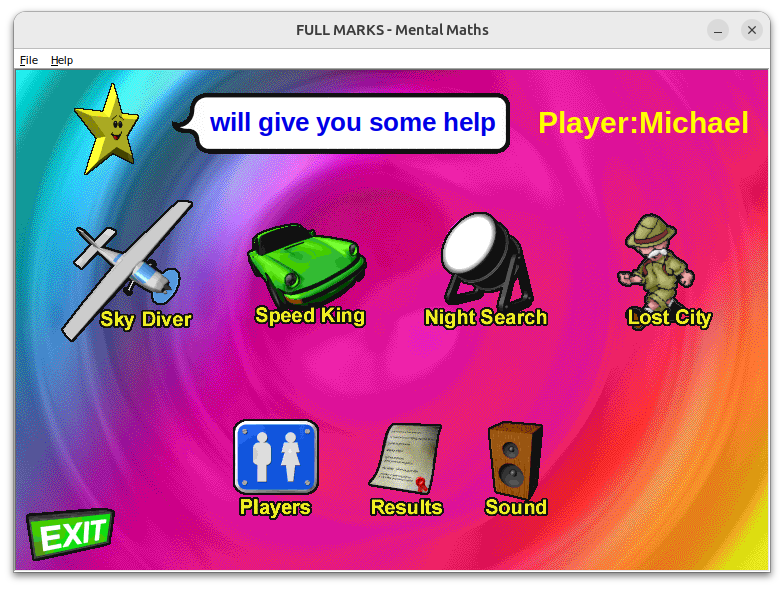
Full Marks was a series of educational software titles intended to make learning fun. Aside from the questionable quality of the products (in my opinion there are considerably better educational titles available) - we shall continue in the name of forgotten software to see if this Windows software works under Linux!
I wasn't expecting the software to give me too much of a headache - recalling when I had previously ran the software I recall it was a realtively simple windowed application using basic graphics and sounds. Designed for Windows 95/98/2K/Me and XP I was using a CD-ROM source for this test, which had the barcode of 5036319005202. The hardware requirements for this title were also appropriately low requiring a 300Mhz Pentium II with 32MB of memory, along with a standard video card with enough "oomph" to run the Microsoft operating systems at the time.
With this in mind, I proceeded to make a copy of the CD-ROM to a local directory and setup a wine-bottle. I ran winecfg and set the system version to Windows 98, and initially I did request that wine use a 800x600 VDI but later turned this off. Running the installer by calling Setup.exe in the root directory, the installation wizard appeared and I proceeded through this with the default setings.
Upon installation the software did not automatically quit wine, but instead open the program manager where the application was installed - I ran the application from here and proceeded through the user creation process and played a few of the "mini games". Everything ran fine and I quit the application which closed wine. However when I tried to re-open the software by calling the relatively convoluted installation path (drive_c/Program Files (x86)/Full Marks/Mental Maths/Program/Program.exe) I was met with a strange error that the application was unable to load various bitmap files, dismissing these errors caused the software to automatically quit and return to terminal.
Even trying to install the application to a different location in the root of drive_c still warranted this strange error, however by calling explorer (drive_c/windows/explorer.exe) and then selecting the application from the Programs menu the software would start again without any issue. As that is a relatively simple work-around I would consider that this software does indeed work as you'd expect it to.
Test System: A
Wine Version: 9.13
Test Results: pending approval
Verdict: Working
GSP's Mahjongg

Mahjongg, the traditional Chinese puzzle game of matching tiles, has had multiple software recreations over the years. Shovewlware pioneers Global Software Publishing (GSP) also wanted to have a go and in 1999 they produced the aptly named "Mahjongg". Over the years GSP would reproduce and redistribute the software title multiple times - sometimes on its own with new artwork and sometimes included in one of GSP's many "compilation" packs. Regardless the underlying game doesn't seem to change much from memory, and all being told it is a pretty functional version of the original.
In this test I installed the software from the CD-ROM "MJW-EWS1-CD1-JC". To prepare the environment I simply set the target operating system to be Windows XP (although this title actually pre-dates Windows XP by a few years) and advised the system to run the game in a virtual desktop environment of 800x600. The reason for that is because the game will often run full-screen, and doesn't scale up to modern high resolution displays, by setting this parameter it will ensure the title runs in a window that can be easily moved around the desktop environment.
Installation was simple enough, I made a copy of the CD-ROM and placed it into my home directory. I pointed WINE to the SETUP.EXE file on the CD-ROM (wine ~/winework/gspmahjongg/SETUP.EXE) and progressed through the install wizard. This completed and wine closed, I then called the game via the command wine "$WINEPREFIX/drive_c/Program Files (x86)/MAHJONGG/game.exe" - the game then started as you'd expect.
With the title started I played a few minutes of the game and tested the various menu options. The only thing I couldn't test was the sound as I had not configured it on that system. The title originally includes a lot of CD-ROM audio by Glenn Liljestrand - but as mentioned I did not test this out.
Test System: A
Wine Version: 9.13
Test Results: pending approval
Verdict: Working
Home Medical Advisor
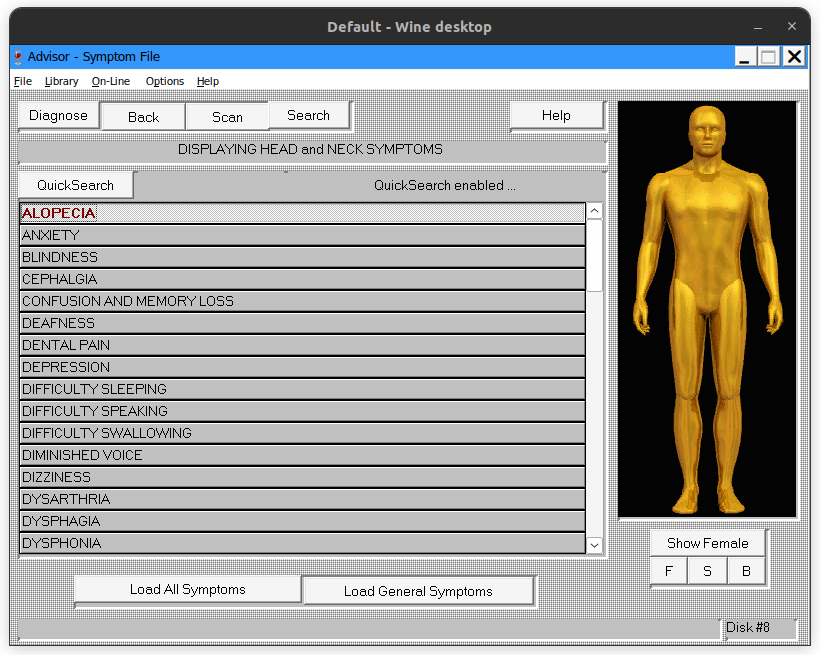
Home Medical Advisor is one of the many "reference" software packages that came out in the 1990s once the "Multimedia PC" was established. This software is designed to aid with home medical diagnosis of various ailments and issues.
Arguably now useless due to the prevalance of much better and clearer information online, there are still a few people out there who find these old reference materials intersting. So if you are one of those individuals I can confirm that the software will run and install under Wine without much fuss. You'll need to do some configuration to enable multi-disc access but aside from that it seems to run without any problems.
Test System: B
Wine Version: 9.13
Test Results: pending approval
Verdict: Working
Mr. Nosey's Surprise Picnic

Another entry from Global Software Products (GSP) we have a title in their Mr Men and Little Miss range of interactive games. This one is for Mr. Nosey, but regardless the following test likely also applies to entries for the other characters such as Mr. Bump, Mr. Greedy, Mr. Silly etc. I have previously tested these items under Windows 10 and found that they ran under that environment too, this is because the application developed by Hyptique are contained Macromedia Shockwave presentations - which allowas them to work on most operating systems.
Regardless installation was completed from the GSP produced CD-ROM, sku 1005, by calling install.exe from the root directory. The installer is pretty simple and seems to simply copy the relevant application files to the C: drive. Upon completion the installer will begin the software, you can quit once it opens or continue through.
Like a lot of these titles the software will want to run-full screen, and I can confirm that this application is hard-locked at a resolution of 640x480; so setting the VDI to run at this resolution is wise via winecfg. Calling the application after install is simple enough, you just need to provide the full path and point wine to the chapp.EXE file.
These "games" are more like interactive storybooks than anything demanding, and all interaction is compelted by clicking on things in the scene, clicking on the right thing will progress the story. The voice dialog and sound effects are all fully functional too, meaning this title runs as you'd expect it to.
Test System: A
Wine Version: 9.13
Test Results: pending approval
Verdict: Working
Midtown Madness

Midtown Madness is likely one of the most popular games Microsoft released during the late 90s, and has a special place in a lot of people's hearts. Sadly I never played it when it was new, so that nostalgia is lost on me. However due to its nostalgic value there are fan communities still keeping the game alive with custom patches to this day.
Regardless I installed the software from an XPLOSIV reissue (barcode 5017783556476) on CD-ROM and the setup went fine (even with all the fun sound effects in the installer). Issues arose shortly after however due to pesky SafeDisc DRM. To patch this out I'd need another fixed "no CD" executable binary along with the official Midtown Madness patch; with these installed and applied the game ran fine however there were serious glitches with text rendering in the game.
I didnt test out the fan made patch, but there are recent tests on Wine AppDB of people who have and have given good test results, so that is likely the best step to getting the most out of this game.
Test System: B
Wine Version: 9.13
Test Results: pending approval
Verdict: Working - with text corruptions and a fixed exe patch
Need For Speed III: Hot Pursuit
I was kind of looking forward to playing this as it is a genuinely good game; however upon installing the content from a re-issue by Mastertronic under their Sold Out Software range (barcode 5037999006060) I found that the game just would not launch, even with patches applied.
I might come back to this one later to try again, but for now I am going to temporarily shelve it
Test System: B
Wine Version: 9.13
Test Results: Not submitted.
Verdict: Not working.
Pharaoh
Pharaoh is a classic city building game set in Egypt originally released by Sierra. I have a copy of the software re-issued by Mastertronic on their Sold Out Software label, which is what I used for my test. I installed the software without any issues, and then the game began. Previous tests on Wine's AppDB show that people had issues with the video cutscenes, I did not have this issue but a different one entirely - no sound. The game feels very meh without any sound effects or music, so I can't recommend playing the retail CD-ROM under Wine. However the game is popular enough that it has been reissued a few times since its launch, namely on GOG and on Steam. These versions rate a lot better for their compatibility, and have the added benefit of including the expansion pack.
Test System: B
Wine Version: 9.13
Test Results: Pending approval.
Verdict: Partial - no sound.
Rugrats All Growed Up: Older and Bolder

A very simple 2D mini-game title that installs and runs without any problems under wine.
Test System: B
Wine Version: 9.13
Test Results: pending approval
Verdict: Working
Rugrats Go Wild
I believe there are likely 100's if not 1000's of games that are like this, they seemed to churn them out with any childrens TV IP they could get their hands on. Rugrats Go Wild is a "game" intended for children which comprises of a variety of simple mini-games and a general overaching story. Like other entries on this page, it's effectively an interactive storybook/cartoon more than an actual game..
Considering its simplicity it comes as no surprise the game just works.
Test System: B
Wine Version: 9.13
Test Results: pending approval
Verdict: Working
School Tycoon
School Tycoon is another one of the many tycoon games released on PC in the 2000s, this one is very similar to one of my personal favourite games Mall Tycoon. Sadly although the game installs without much hassle and launches without any graphical issues, there is simply no sound of any kind present. This seems unusual as Wine AppDB has tests from a few years ago where individuals reporte they had sound.
As is a common theme, this title was installed from a Mastertronic Sold Out Software copy of the game (barcode 5050740021570).
Test System: B
Wine Version: 9.13
Test Results: pending approval
Verdict: Partial - no sound
Sega GT
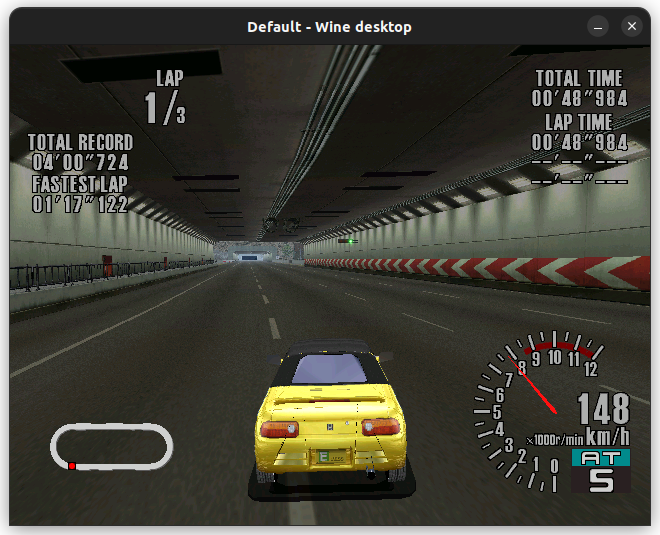
One of my personal favourite unknown racing games on PC "Sega GT" was originally released for the Sega Dreamcast and later ported to PC. This game is in my opinion as close to a Gran Turismo 1/2 experience you can get natively on PC. Considering the age of the game I was concerned if it would run at all under wine. Surprisingly the game installed without any problems and even launched, however choosing any game mode would cause the application to crash. After a quick think and read of a relatively recent test result posted on the Wine AppDB I decided to replace the SegaGT.exe binary with one that would skip any disc checks and found the game would now launch and allow me to start races. However there was absolutely no sound in the races no BGM or SFX present - which is odd as they are fully working in the menus. Previous testers mentioned using winetricks dmime to try and remedy this issue but alas I found no benefit in that.
Honestly with games like this I would simply suggest just playing the original DC version and emulating it, as it would likely be a lot less of a painful experience. However if someone can figure out a way to fix the sound problems then we might be able to enjoy this game once again!
Test System: B
Wine Version: 9.13
Test Results: pending approval
Verdict: Partial - no sound in races, requires a fixed exe patch.
Sherlock Holmes: Nemesis
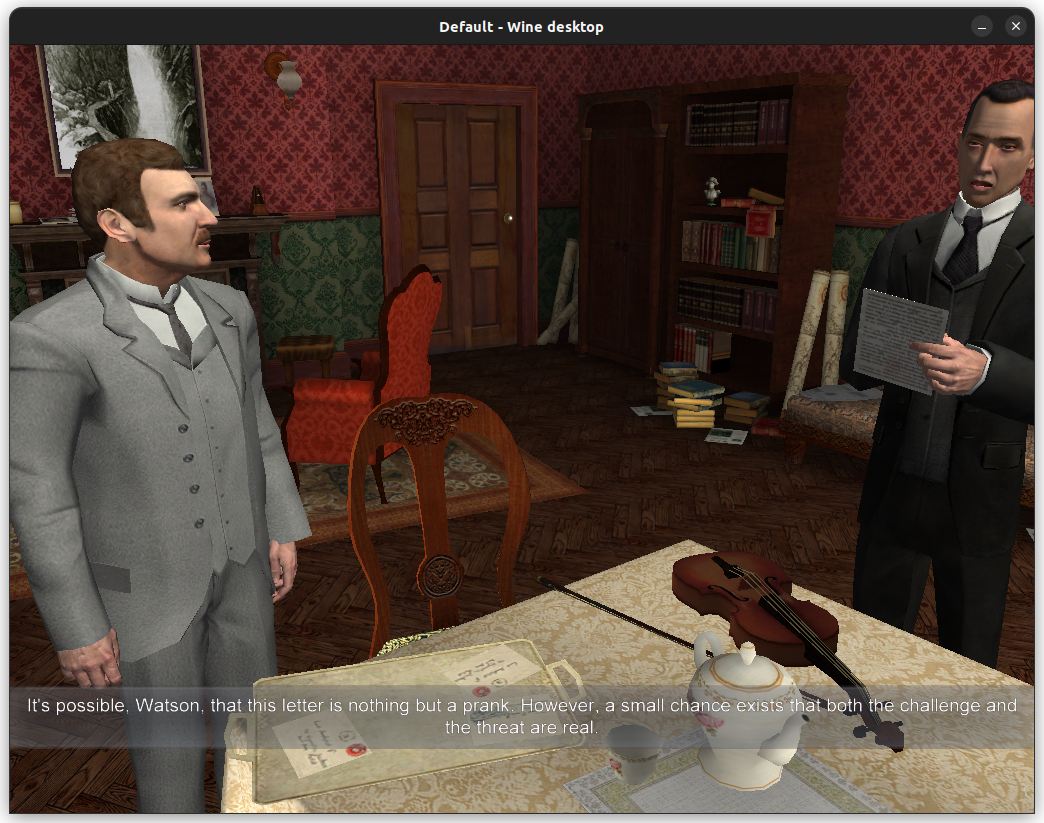
Working through the small pile of video games that I intend to play at some point (I promise!) we have Sherlock Holmes: Nemesis a 3D first-person point-and-click style adventure game by Frogwares. The game installed without much fuss, however as is typical for PC games of this time the included executable wants to perform a DRM check using a third-party item of software, in this situation that is TAGES. TAGES simply doesn't seem to install under Wine, and even if it did I doubt it would function - lukcily for everyone someone made a fixed "No CD" executable for this title, which simply replaces the GAME.EXE file and bypasses this check. The game then executes and is perfectly playable under Wine.
The game is also available on the Steam marketplace and thusly has its own entry on Proton DB, of which at the time of writing it scores a Gold result.
Test System: B
Wine Version: 9.13
Test Results: Pending approval.
Entry onProton DB
Verdict: Working - requires fixed exe patch.
Shrek 2

This is for the Shrek 2 official video game, I believe there was another similar game also released for PC around the same time but this concerns the game simply titled "Shrek 2" that is a collect-a-thon platformer.
Installing from the retail CD-ROM went well, however there was a period where it seemed to crash - the installation took around 8 minutes in total to complete, but this might be an issue with the media condition. The game then refused to launch with the included executable binary, which seems unusual considering PCGamingWiki does not state that the game uses anything more than a simple disc check for DRM. Regardless, loading a fixed executable patch over the top of the GAME.EXE file resolved this issue and the game played as you'd like. As with many of these tests I configured the wine environment with a VDI, turning the VDI off seems to throw the game for a loop as it can't create a suitable display. This has some slight issues with the mouse control constantly moving out of the play window, but I believe there are some options in the wine configuration that can "lock" the mouse to that area, although considering this is a platformer I would suggest using a controller (not tested) instead.
Test System: B
Wine Version: 9.13
Test Results: Pending approval.
Verdict: Working - requires fixed exe patch.
Space Invaders Anniversary
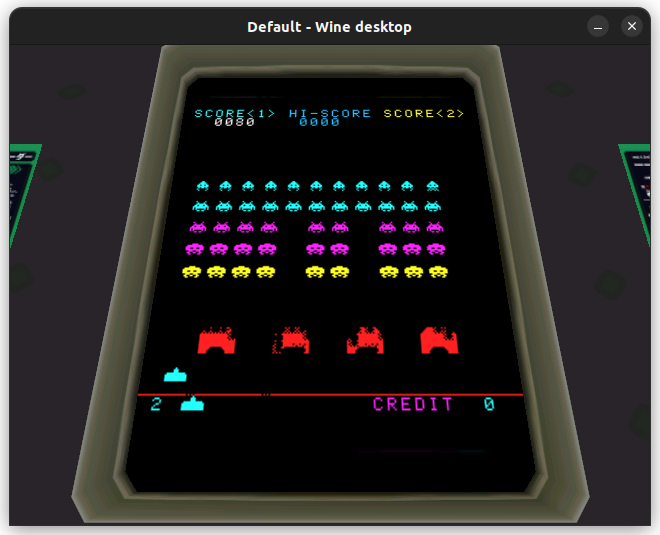
Here we have a European only release of Space Invaders for PC that includes various variations of the classic arcade game. The good news for Space Invaders fans is that this game installs and plays without any problems, and runs best in a VDI due to the game having a locked resolution.
Installed from an XPLOSIV reissue with barcode 5017783014051.
Test System: B
Wine Version: 9.13
Test Results: pending approval
Verdict: Working
Spike The Hedgehog

Continuing to test the absolute bottom of the barrel software, we have Spike the Hedgehog - a 3D frogger clone from 2002 developed by Horux Interactive.
Game installed from Dice Multimedia CD-ROM, SKU DCG 012965, without any problems and ran with no issues - graphics and sounds all working fine.
Test System: B
Wine Version: 9.13
Test Results: pending approval
Verdict: Working
Sonic 3D: Flickies Island
As mentioned, I am trying to install these titles from original media I own - the version I have for Sonic 3D is an XPLOSIV games re-issue and it simply won't install as it believes there is no disk space available in the Wine environment.
Test System: B
Wine Version: 9.13
Test Results:
Verdict: Not Working - won't install.
State of Emergency

State of Emergency is a strange little arcade brawler/beat 'em up from the early 2000s. Developed by VIS entertainment the game feels strangely familiar in the way it controls to the early 3D Grand Theft Auto games
Installation from a UK retail release (barcode 5026555036894) was fine and the game launches and plays really well. There are two issues however there are no video cutscenes or music present, this might be a general restriction of an improperly configured wine environment as I believe these assets are normally loaded from the CD-ROM. If you're not too fussed about that, then the game plays very well under Linux.
Test System: B
Wine Version: 9.13
Test Results:
Verdict: Partial - no video cutscenes or music, otherwise fine.
Team Factor
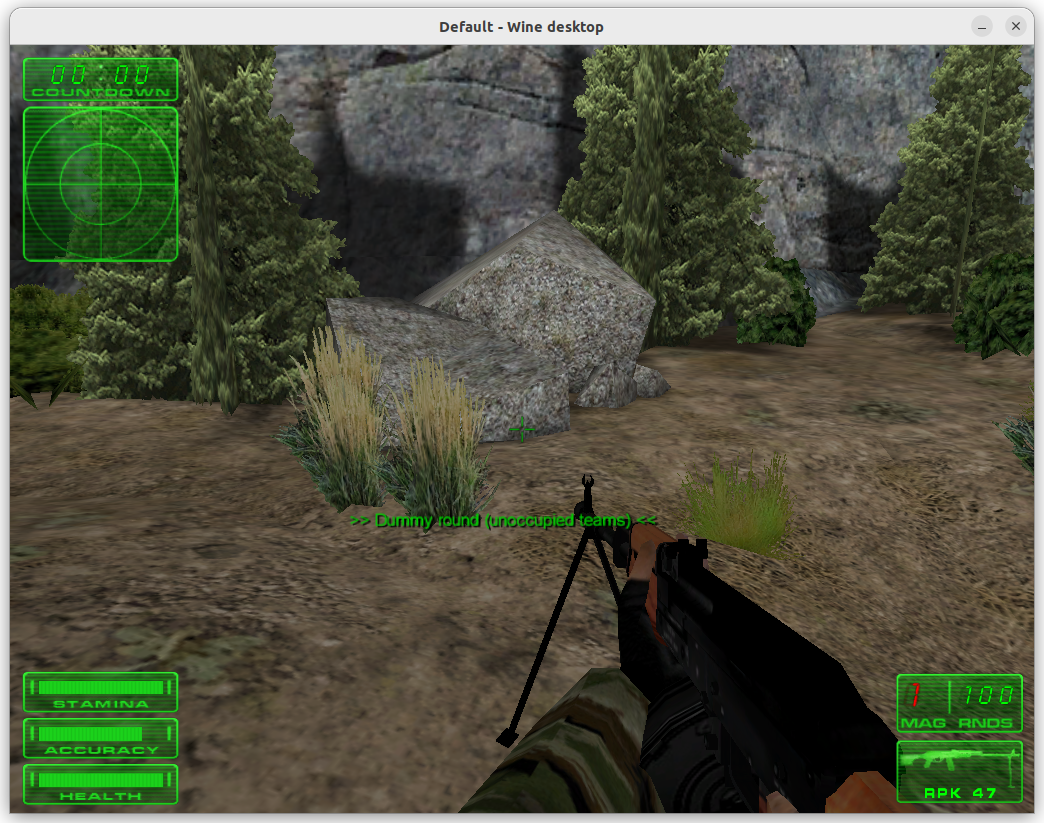
From a large bin of PC software I got during COVID, is Team Factor - an multiplayer-focused FPS game from the early 2000s built to compete with the juggernaut that was CounterStrike. Considering nobody knows about this game, you can probably understand it failed in its mission.
Regardless the software installed from the CD-ROM (retail version with a barcode of 5039131069933) and executed without any issue. I was able to load into a "bots" match without any problems and run around for a bit. I didn't play any further because ultimately this isn't really my time of game even if it was still popular.
Test System: B
Wine Version: 9.13
Test Results: pending approval
Verdict: Working
The Settlers: Heritage of Kings
Installed from a DVD-ROM retail copy of the game the game does not immediately launch, as you'd expect there is DRM at play here that needs to be overridden to get the game to play under Wine. Locating a "no CD" executable patch and then the game will launch without any problems, all graphics, video and sounds present.
Test System: B
Wine Version: 9.13
Test Results: pending approval
Verdict: Working - requires fixed exe patch
Toy Story 2: Buzz Lightyear to the Rescue
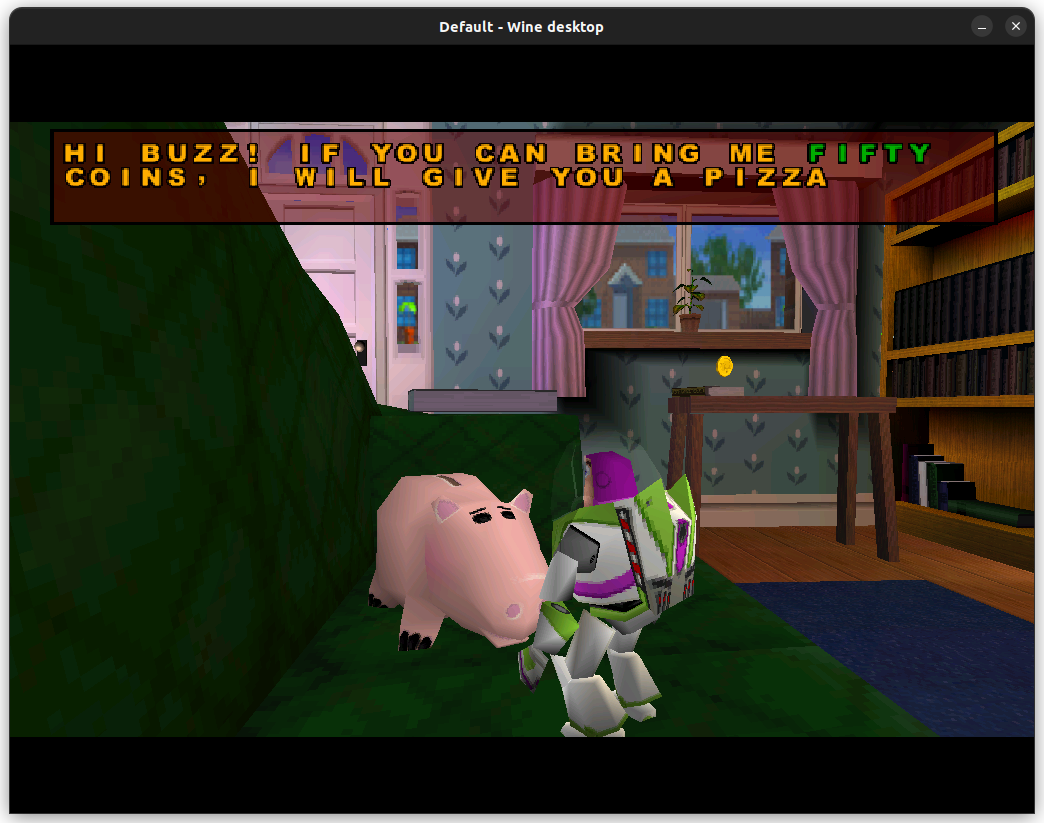
Installed from a retail CD-ROM on the "Disney Classics" series. The game installed perfectly and played as you'd expect - all sounds, music and graphics present.
Test System: B
Wine Version: 9.13
Test Results: pending approval
Verdict: Working
Who Want's to be a Millionaire Second Edition (UK variant)
This is one of the many digital recreations of the quiz TV show that took the world by storm during the late 1990s and early 2000s. There is actually an inside joke between friends with the PS1 variant of this game as I vehemently hate its existence as you're alamost guaranteed to find a copy of it over anything else that might be remotely interesting.
Regardless I have a copy here on CD-ROM, a Sold Out Software re-issue from 2004, that I thought I would test. As always a fresh environment was set and the installation files copied across. The setup ran fine (by the way you MUST call the real setup file, not Sold Out's useless install wizard) and I was returned to the terminal.
As with many games WWTBAM wants to run full-screen at some miserably low resolution (640x480 it looks like) so using winecfg to set the VDI is useful. Launching the game as-is from the installed content won't work due to the joys of SecuROM DRM. A No-CD fixed executable needs to be applied and then the game will launch. Once launched however the game is nearly impossible to play due to a persistent black flickering that is occuring, this doesn't stop any of the audio or interaction with elements on screen but it is very annoying. I attempted to install a later version of DirectX (DX9) via WineTricks but this made no difference. AppDB has a test entry from 2006 where the submitter didnt have any issue, for this reason I am believeing the issue is likely linked to my considerably newer graphics card than an issue within wine.
Sadly due to my general dislike for this title (regardless of platform) I am not going to spend any more time on getting it working.
Note from Editor: This actually ran without any problems on System B, indicating there is a driver incompatibility on System A.
Test System: A (and later B)
Wine Version: 9.13
Test Results: pending approval
Verdict: A: Working but not playable. B: working and playable.
Test Systems
I have a variety of systems that I test things on with wine; the hardware configuration of your system can (much like in Windows) play a big part in the compatiblity of the software you want to run.
System A - Main PC
This is my main PC, it has an AMD Ryzen 5 3600 processor, 16GB of RAM and an NVIDIA GeForce GTX 1070 graphics card. This system is running Ubuntu 24.04 LTS.
System B - Old PC/Project PC
This is actually my old PC before my current setup, I use it for a lot of different tests. It has an Intel i5-4590 @ 3.3GHz, 8GB of RAM and is using the built-in Intel HD graphics available. The motherboard is a Gigabyte Z97P-D3. It is running Ubuntu 22.04 LTS.
Too Old For Wine
Although I'm sure you could get this working, my cut-off point for stuff in wine would be any application that is intended to run within MS-DOS/PC-DOS. Wine's purpose is really to execute Windows applications, and many know that MS-DOS apps are not really in any way Windows apps.
There are lots of different ways to now execute MS-DOS software in a modern environment, with some solutions being entirely web-browser based. However the common choice would be DOsBox as that often works really well.
During the "uneasy" period in the 1990s a lot of MS-DOS software was simply re-packaged and "wrapped" to run as a windows application, however they are really just an MS-DOS app at heart. Mainly for my records those titles are:
- Cannon Fodder re-released in 2001 by Mastertronic on their Sold Out Software series for Windows 95 and 98.
- Baldies re-released by Mastertronic on their Sold Out Software series for Windows 95 and 98 in a very budget cardboard sleeve.
- Simon the Sorcerer II: The Lion, The Wizard and the Wardrobe originally for Amiga and MS-DOS systems, this adventure game was reissued over the years on CD-ROM for operating systems up to Windows XP. Although wine can successfully install and run this version, it runs as a miserable 320x200 resolution that won't scale, however like many games of its ilk it can be run with ScummVM which helps address those issues and likely provides a much more comfortable play experience.